Question
What happens to my Computing Account when I leave or graduate from UC Davis?
Once the systems reports you are not registered for the current quarter/semester, your computing account and any student work related accounts start to close including Oasis, Canvas, and other apps. Active Directory managed core services then will close in 3 days and the first email is sent.
Please read I received an email that my "Computing Account [loginID] Closing has Begun" if you need clarification on what this email means.
Notifications: The computing account access comes from your registration. If you are not attending or making up classes at UC Davis through a program, please be prepared that your account will close by the start of the next quarter.
First email: You will receive an email when Active Directory managed core services close.
Second email: If your email is eligible for Former Student Email, you will be notified. This may come after the third email.
Third email: The log in ID closes. When your log in ID closes, your computing account is closed at that time. Your log in ID may close before the Former Student email transition if you are eligible. Access to that will continue until notified former student email is closing.
Please check your email regularly for updates from UC Davis.Please see the Pre-Graduation Technology Checklist for time sensitive details and action steps.
Overview
Your computing account closes. Campus sponsored licensing for products discontinues once you leave UC Davis. This includes but is not limited to Microsoft Suite, SIS web, and Google Workspace and Applications.
Please see the listing below for specifics.
Prior to the account closing and to reduce any data loss, please download resources you would like access to after graduation or leave UC Davis to personal non-UC Davis accounts.
Move third party site log in and phone access to a new non UC Davis email address before the transition or you could be locked out permanently.
Please see the following sections for the impact it will have for your department and for your individual access:
- Your computing account closes
- Get copies of your academic coursework and grades
- Move your data
- Make arrangements for your email and mailing lists
- Update your personal information
- I am still doing school work/work for my department
- What if I return to UC Davis for classes or work and need my email and account access back?
The information on this page is subject to change. Please check back for updates.
Answer
Your computing account will close.
Once the systems sees you are not registered and attending the current quarter/semester, your computing account and any student work related accounts starts to close including Oasis, Canvas, and other apps. Active Directory then will close in 3 days.
Please check your email regularly for updates from UC Davis.
This can vary so please download and transfer documents prior to your last day as much as possible. Some systems may allow for access past that time but they may change their authentication methods at any time to match the 3 day period. Use the Pre-Graduation Technology Checklist to save your data before you leave UC Davis to avoid data loss.
Access can cease as soon as one day after separating from UC Davis for UCDH, School of Medicine and School of Nursing, 3 days for staff, temporary affiliates and students.
UCDH may not notify you when they begin their process.
- Access, software, Library services/VPN, and files stored with campus services are affected by this. You may have access to some email services past this notification.
- Third party sites you used your UC Davis account information on will be affected and you could be locked out permanently.
- Deregister any devices you have associated with your computing account, including modems College at LaRue.
- Access to Handshake, a UC Davis service to help search and apply for jobs and internships, is affected. To prevent access issues, please change the email address for your account prior to leaving UC Davis. This applies to any UC Davis service you have not added a personal email address to.
- If you have registered any computer MAC Addresses for use on RESnet, they will be de-registered during the closure process. If you have a router you are handing to a roommate, you will need to deregister that device so you are not held liable for activities on that MAC address.
Access to UC Davis campus computer labs and the Eduroam wireless network will also be discontinued during the closure process. - UCD affiliates associated with UCDH with a full or split appointment must contact UCDH IT for policy information.
Offboarding Checklist:
 1. Get copies of your academic coursework and grades
1. Get copies of your academic coursework and grades
Make sure you have what you need for applying to graduate schools and your academic records.
- Canvas: Export your course submissions from Canvas. Please also get all copies of your syllabi/syllabuses for future request in Grad school. If you need access to Canvas again, you will need request the department of your major to temporarily sponsor you for access.
Please see How to download assignment submissions for the latest steps on how to export those from Canvas.- You can also reference this KB for more information and tips.
- Transcripts: For unofficial transcripts, log in to SISweb to print or save a copy before your account closes. Once your computing account has closed, you order official transcripts from the registrar, by visiting their page.
- If you need access to any of these temporarily or are trying to audit a course, please see Can I extend my account access after closure?
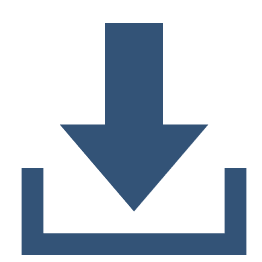 2. Move your data
2. Move your data
You will no longer be able to access campus-hosted services, such as and not limited to myucdavis, Office 365/Microsoft Products including OneDrive, Docusign, UC Davis Canvas, UC Davis Zoom, and SISweb. Please download personal items before you lose access.
- Google: To get a copy of your Google Data and emails for personal use after you leave UC Davis, please see the steps in KB0000507:Downloading your UC Davis Google Apps Data.
- Third party sites that use your UC Davis email or Google Credentials will be inaccessible.
- If you are eligible for former student email service, your data limit will be 20GB on the former student email service for a limited time. IDUO is required for former student services.
- This does not extend to students in programs associated with the School of Medicine, School of Nursing, Public Health, and other specialized programs that are not a part of Davismail or Google Workspace.
- Microsoft: Your Office 365 and OneDrive licenses expire around 60 days after Banner reports you are no longer at UC Davis, which sooner than your login ID closes.
- Your documents are accessible if they are stored on your personal computer.
- OneDrive documents will need to be transferred to something you have access to.
- Software licenses can be purchased from Microsoft.
- Box: Your UC Davis Box account closes.
- Please see "Can I keep my Box account when I graduate or leave the university?" on https://kb.ucdavis.edu/?id=00184 for information regarding Box data.
- Student Work: If you worked for UC Davis while you were a student, your department, research groups, and labs will lose access to shared documents you own.
- Please work with your local IT to transfer data to prevent work stoppages and data loss.
 3. Make arrangements for your email and mailing lists
3. Make arrangements for your email and mailing lists
Your individual email account closes.
If you are using the UC Davis email address for incidental personal use (e.g. for a login address to a non-UC Davis web page), switch to using a personal non-UC Davis email address so you do not lose access to those sites or services permanently.
Access to Handshake, a UC Davis service to help search and apply for jobs and internships, is affected. To prevent access issues, please change the email address for your account prior to leaving UC Davis.
- Davismail/Google Workspace email users: Please check your email regularly for updates from UC Davis.
To qualify, you must be below 20GB in total Google storage and keep DUO activated. If you are above 20GB, your email will close.
- Please see I received an email about my student email transitioning. What do I do? for steps to take to qualify to transition.
- Please see KB0010692: About Former Student Email for additional details.
- Students in programs associated with the School of Medicine, School of Nursing, Public Health, and other specialized programs are not a part of Davismail.
- Outlook email users: You can set an Out of Office rule in your individual Outlook mailbox to forward your mail that will stay in place until that license expires and your email closes. Steps to set that up are here: https://kb.ucdavis.edu/?id=00681
- This does not extend to students in programs associated with the School of Medicine, School of Nursing, Public Health, and other specialized programs.
- Mailing lists: Re-assign privileged ownership of any lists you manage.
- To stay active on a list, resubscribe, unsubscribe, or change your email address on your list profile at lists.ucdavis.edu
- If you need to access lists this after you leave, log in as "Other User" with steps from this page.
- NOTE: If you have been using your loginid@ucdavis.edu and not your mailid@ucdavis.edu, you will need to change that wherever you use it as loginid@ucdavis.edu will no longer continue to deliver email to you.
- Email forwarding to a personal email address is not available.
 4. Update your personal information
4. Update your personal information
Stay in touch! For access to your records and alumni information,
- Student records: To update your name or home mailing address, contact the Office of the Registrar or use this link to update your personal information: https://registrar.ucdavis.edu/records/changes-personal-information
- Changes made after you leave UC Davis reflect only on your Academic record. Your computing account and related services close and will not receive updates.
- W2 Forms and payroll: You will not use your UC Davis credentials to log in to UCPATH once you are no longer listed as active in UCPath.
- Please scroll to the bottom of the first login page and click University of California, Former Employees to access your information and be prepared to use a non-UC Davis email address.
Can I extend my account access after closure?
Unfortunately, without an active faculty, staff, or student record, all UC Davis Computing Accounts begin an automatic closure process.
If you need to extend email access because you are still working on project for your department, providing transition support, assisting on a project, or need to complete a class for UC Davis, please contact your last department of hire or the department of your major to request a Temporary Affiliate Status to be temporarily sponsored.
- If you are currently on filing-fee, this can also start the closure process since it is not an active student status.
- You can be sponsored with a Temporary Affiliate Form (TAF) by your department of hire for up to one year.
- For more information on the TAF process and where to refer your sponsor, please see KB0000575: When is a Temporary Affiliate Form appropriate?
What if I return to UC Davis for classes or work and need my email and account access back?
Your account reactivates when become an active student again.
Returning as staff, please check with your hiring supervisor and Human Resources for updates with UC Path.
- The process to become an active student begins when you registrar and pay for classes with the Office of the Registrar or Continuing and Professional Education.
- The Office of the Registrar or CPE will send updates nightly to update the record.
- Please see this page for students to reactivate portions of your account: https://kb.ucdavis.edu/?id=11509
- Please see this page for staff/faculty to reactivate portions of your account: https://kb.ucdavis.edu/?id=11509
- Email that is a part of alumni.ucdavis.edu is not attached your computing account and is managed by the Cal Aggie Alumni Association.
I forgot my passphrase.
If you need help resetting your passphrase, please see this page for available options for that process:Change your passphrase
As you prepare your information for possible data and email log transfers as you leave UC Davis, please keep in mind the following:
- University business records, which may include emails and attached documents, stored in email inboxes must not be transferred to personal accounts, as they belong to the university and may be subject to specific requirements on the disposition of those records. Whether or not created or stored on university devices, these records can be subject to disclosure under the California Public Records Act or other legally required purposes.
- Personal information about others that were collected and/or maintained in emails for the purpose of official university business duties must not be transferred to personal accounts. Keeping this information beyond official duties may be a violation of policy and applicable laws as a possible unauthorized use or misuse of records.