Question
What happens to my Computing Account when I leave or retire from UC Davis?
UPDATE: Offboarding for email and Microsoft associated applications have changed to 3 days. Please see Your computing account closes below for time sensitive details and action steps.
Overview
Campus sponsored licensing for products discontinues once you leave UC Davis. This includes but is not limited to Microsoft, SIS web, and Google products and services.
Please see the listing below for specifics.
To reduce any data lost for your department, please work with your local IT to move those to new users in the department.
If you happen to use anything for personal use, download resources you would like access to after separating from UC Davis to personal non-UC Davis accounts.
If you are using any electronic communications resources, such as an email address, for incidental personal use (e.g. for a login address to a non-UC Davis web page) it is strongly encouraged that you switch to using a personal non-UC Davis email address so you do not lose access to those sites or services.
Please see the following sections for the impact it will have for your department and for your individual access:
- Your computing account closes
- Update your personal information
- Make arrangements for your email and departmental accounts
- Move your data
- Change your Voicemail
- I am still doing work for my department
- Returning to UC Davis
The information on this page is subject to change. Please check back for updates.
Answer
Your computing account will close.
Once the system sees you are not active staff or faculty in UC Path, your computing account will close in 3 days for staff and affiliates and 5 days for faculty.
This starts once UC Path reports your last day at UC Davis has completed. You can coordinate with Human Resources to know the date they report it. Please work with departmental staff to transfer documents prior to your last day. Some systems may allow for access past that time but they may change their authentication methods at any time to match the 3 day period.
Notifications: You will receive an email when Active Directory managed core services close. Three (3) days later is when you will lose access to the email.
90 days later: Your log in ID closes When your log in ID closes, your computing account is closed at that time and files associated with it will delete shortly after.
- Access, software, and files stored with campus services are affected by this.
- Microsoft services like OneDrive around 60 days after UC Path reports you are no longer at UC Davis, which sooner than your login ID closes.
- The date that your account loses access varies based on affiliation. These can cease as soon as the next day after separating from UCDH, School of Medicine and School of Nursing, 3 days for staff and temporary affiliates and 5 days for non-Emeriti faculty.
- UCD affiliates with an active emeritus status will retain access to campus services.
- Please contact the UC Path help desk or Aggie Service your department to confirm your Emeritus status.
- Your Local IT will continue to be your campus support.
- Faculty, please check with Local IT for offboarding and Davismail.
As you prepare your information for possible data and email log transfers as you leave UC Davis, please keep in mind the following:
- University business records, which may include emails and attached documents, stored in email inboxes must not be transferred to personal accounts, as they belong to the university and may be subject to specific requirements on the disposition of those records. Whether or not created or stored on university devices, these records can be subject to disclosure under the California Public Records Act or other legally required purposes.
- Personal information about others that were collected and/or maintained in emails for the purpose of official university business duties must not be transferred to personal accounts. Keeping this information beyond official duties may be a violation of policy and applicable laws as a possible unauthorized use or misuse of records.
Offboarding Checklist:
 1. Update your personal information
1. Update your personal information
Make sure you have the most up to date information with UC Davis for retirement and W2 information.
- If you need to update your name or home mailing address, please contact UC Path: https://ucpath.ucdavis.edu/contact
- You will not use your UC Davis credentials to log in to UCPATH once you are no longer listed as active in UCPath.
- Please scroll to the bottom of the first login page and click University of California, Former Employees to access your information and be prepared to use a non-UC Davis email address.
- If you need access to any of these temporarily, please reach out to your department for a TAF (Temporary Affiliate Status) to retrieve any resources.
 2. Make arrangements for your email and departmental accounts
2. Make arrangements for your email and departmental accounts
Your individual email account and all departmental accounts and mail IDs you own close in 3 -5 days.
If you are using the UC Davis email address for incidental personal use (e.g. for a login address to a non-UC Davis web page), switch to using a personal non-UC Davis email address so you do not lose access to those sites or services.
Please note: Email access can close as soon as the day after departing UC Davis based your department's discretion and access to sensitive information.
- You can set an Out of Office rule in your individual Outlook mailbox that will stay in place until that license expires. Steps to set that up are here: https://kb.ucdavis.edu/?id=00681
- Depending on your department affiliation, that can be as soon as 24 hours after your last day at UC Davis. Please note this will forward all your emails, even personal ones, if you have used your individual UC Davis email for personal use.
- For departmental email accounts you own, those accounts can be transferred, or a supervisor can transfer them to avoid work stoppages.
- Use this form to transfer an account and this form to change ownership or delivery of a mail ID.
- For mailing lists, assign privileged ownership of any lists you manage. If you need to handle this after you leave, you will need to log in as "Other User" with steps from this page.
- NOTE: If you have been using your loginid@ucdavis.edu and not your mailid@ucdavis.edu, you will need to change that wherever you use it as loginid@ucdavis.edu will no longer continue to deliver email to you.
- Email forwarding to a personal email address is not available.
Please see this page for updates on this service: https://iet.ucdavis.edu/email-service-transition
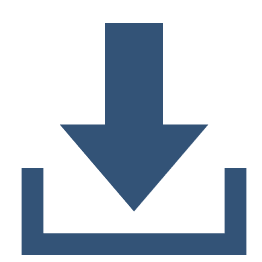 3. Move your data
3. Move your data
You will no longer be able to access campus-hosted services, such as and not limited to myucdavis, Office 365/Microsoft Products including OneDrive, Docusign, UC Davis Canvas, UC Davis Zoom, and SISweb.
- Please download personal items before you lose access.
- Your department will lose access to shared documents you own. Please work with your local IT to transfer data to prevent work stoppages and data loss.
 4. Change your Voicemail
4. Change your Voicemail
Voicemail and phone service changes are managed by your department’s ATR.
- You can set a new outgoing message to refer to someone new in your department upon leaving UC Davis.
- To change or remove your name from the phone you will need to speak with your department’s ATR about reassigning the phone. They will not be able to reset the password or PIN once you leave without that order to cr-service@ucdavis.edu.
- You can find a list of departmental ATRs on this page
Can I extend my account access after closure?
Unfortunately, without an active faculty, staff, or student record, all UC Davis Computing Accounts begin an automatic closure process.
- If you are currently on filing-fee, this can also start the closure process since it is not an active student status.
- If you need to extend email access because you are still working on project for your department, providing transition support, assisting on a project, or need to complete a class for UC Davis , please contact your last department of hire or the department of your major to request a Temporary Affiliate Status to be temporarily sponsored.
you can be sponsored with a Temporary Affiliate Form (TAF) by your department of hire for up to one year. - For more information on the TAF process and where to refer your sponsor, please see the following page: https://kb.ucdavis.edu/?id=00575
I forgot my passphrase.
If you need help resetting your passphrase, please see this page for available options on how to Change your passphrase